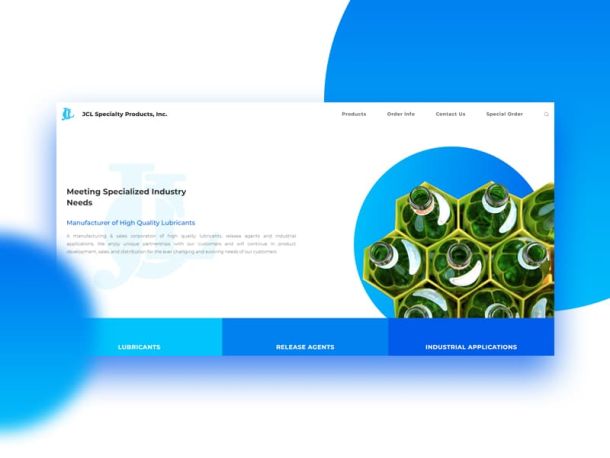What About that Spare Space on Your Website?
One of the many things that good web design should ultimately be able to avoid is that rather annoying point where there is some spare space on a page on your website. The plan should always lead to every space being covered, or any gaps should be planned and not take the eye away from the key components of the page itself.
However, there are a growing number of people that are making attempts to create their own basic website via a range of packages and software that is available online, and that is leading to several problems.
One major problem is to do with the layout of a page, and in particular the home page, where you may be suddenly faced with some rather annoying spaces on your website that just do not make sense. From the perspective of an individual landing on your website, it gives the impression of something being disorganized and the feeling that you just do not have too much to say, which is not exactly going to be beneficial to you.
Ultimately, having gaps can work against you, but how do you avoid it in the first place?
- Think Carefully.
The first thing is to think carefully about what is going on that page. You may very well be using a template as a guide, but there are times where you simply do not have enough to say and run the risk of repeating yourself so you then leave parts out leading to these spaces.
People think that a template is going to solve all of their problems, but that is only true if you know how to manipulate the template to fit into your own vision. It is not really there for you to just throw your own information into it because then your website is not unique and looks like countless others out there, which is hardly good on your part either.
- Draw it Out.
Drawing the layout of the page on paper before you get started with the design does help you to ascertain as to whether or not there will be spaces that you have to deal with. In this drawing, you do not have to write down absolutely everything that you plan on writing, but just be aware of sub-headings for each part or what is intended to go in a key section of that page.
Drawing it out first also then means you are less likely to see a page all put together and then discover that certain aspects just do not work together. It is easier to change a drawing rather than move entire sections around which can then throw out the design in other areas, but there is still very much the possibility of that happening anyway, so this is not a fail-proof idea.
- Find the Balance of What to Say.
There are two schools of thought when it comes to website pages. There are some that argue you should include as much information as possible while there are others that certainly fall into the other camp.
Finding the balance of what to say will help with your plan, and it will then reduce the chances of there being those rather annoying spaces that can then become a problem. Look at other websites that are in the same industry or field as you and see what kind of information they are putting on their website. How much do they actually divulge?
Make life easier by creating bullet points of the information and then decide which areas you wish to expand upon. Look at the drawing of the layout and see how it all fits together like a puzzle or how you can use variations of placing text so that everything combines well together. Once again, this is something that can be harder to do when you are just using a template alongside having limited knowledge.
Discovering that there are spaces on your website is annoying as well as being distracting for your visitors, but it is a problem that can be fixed as well as one that can be avoided. You cannot leave it alone in the hope that nobody notices as that will just reflect poorly on both you and your website, which you certainly do not want.
Space can be good in certain areas, but the layout of your website is not one of them. If you are having any issues, then seeking professional help to rectify them will mean that those issues are resolved immediately.