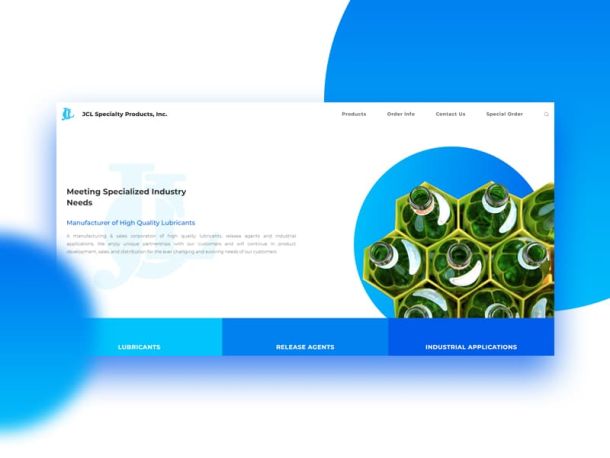What Do Those Terms Mean?
As with any industry there are a number of terms connected to web design that can often just pass people by. Of course designers themselves are aware of what they mean and how important they are, but it can often be the case that the individual that is having the website built is left in the dark.
However, as you are paying money to have the website built it makes sense to have a basic understanding of some of the key phrases that may crop up during your discussions with your web designer. By doing so, you will have a better idea of how your website is going to operate and perhaps even what it will look like and surely that is something that everybody should want?
The truth of the matter is this. The terms may sound complex, but they are a lot easier to understand than you think.
Responsive
 This certainly became a buzz word in the last few years as responsive design is now something that is not just a flight of fancy, but is an actual necessity. What it means is that your website is able to respond to whichever device has been used to access it. In other words, your website works, and is user-friendly, no matter if you use a desktop, laptop, tablet, or smartphone.
This certainly became a buzz word in the last few years as responsive design is now something that is not just a flight of fancy, but is an actual necessity. What it means is that your website is able to respond to whichever device has been used to access it. In other words, your website works, and is user-friendly, no matter if you use a desktop, laptop, tablet, or smartphone.
It used to be the case that websites were only built to be viewed from a desktop or laptop, but of course the number of people using portable devices to access the Internet has been on the increase. At first the websites would be disjointed and pretty much unusable and this would then reflect badly on the website owner. However, with a responsive design that is no longer the case, so this is certainly something that should apply to your website.
Infinite Scrolling
Infinite scrolling is a relatively new term and it refers to a website that is basically one long page rather than having a number of shorter pages as seen in a more traditional design. This design is often seen as being better for tablet and smartphone users as they tend to use touchscreens so it allows them to move through your content without having to find tabs for individual pages. It is certainly something that you may wish to discuss with your designer depending on how many pages or how much content you plan on having.
Usability
The entire idea of a website is for you to be able to get a user to stay on there long enough for them to get whatever it is they need to get from your website. In other words, your website has to be attractive enough, easy to use, and able to provide that key information without them working too hard to find it. This is what usability means as it is the ease with which a visitor can use your website which, in turn, encourages them to spend more time on there and perhaps keep coming back for more.
CSS
CSS refers to a specific type of coding that forms the basis of how your website looks and feels. It does not deal with the content that appears on your website, but it does really form the backbone of the layout including colors, framework, and also even the font that is used on certain aspects of your website.
Bounce Rate
Bounce rate is a term that a designer may use when talking about the usability of your website. It refers to the number of people that simply visit your website, view one single page in a short period of time, and then leave again. Ideally you want them to stay as long as possible and explore a lot of your website, so reducing the bounce rate is directly related to the design of your site and how easy it is to move around.
HTML
HTML stands for Hyper-Text MarkUp Language and it is a type of coding that has formed the backbone for millions of websites over the years. However, it is important to point out that this is not the only type of language that is used to create websites so you should perhaps ask your designer how they plan on building it.
Keywords
Keywords refer to the phrases that you expect people to type into a search engine in order to find your website. They should refer to things you sell, services you offer, or what your website focuses on. These keywords then need to be included in various aspects of the design including image tags to help make you more visible to the search engines as this forms the basis of search engine optimization, which every website needs.
There are of course a number of other terms and phrases related to web design, but what we have tried to do here is to pick those that are perhaps going to be most relevant to you. Obviously any designer should be willing to explain anything that you are unsure of because, after all, you are the one spending the money and you need to know what you are buying. Understanding web design is a lot easier than you think, but if you are still confused, then you can always contact us and we will be happy to explain.